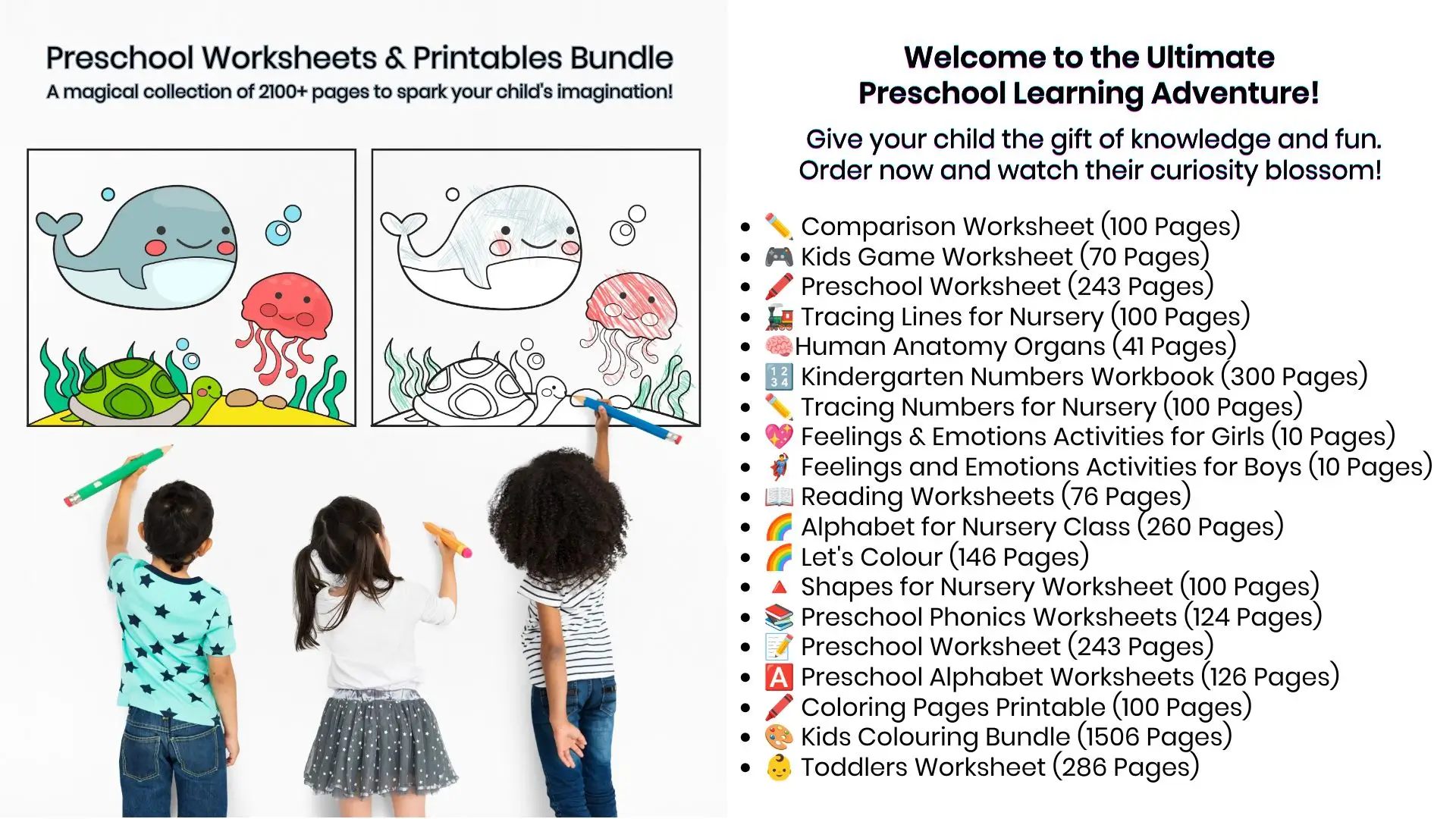In the ever-evolving landscape of presentations, PowerPoint remains a cornerstone tool for professionals across industries. As design trends continue to evolve, staying updated with the latest styles can significantly enhance the impact and engagement of your presentations. Let’s explore some of the trending PowerPoint design slides that are shaping the way information is communicated today.
1. Minimalist Design
Minimalism continues to dominate the design world, and PowerPoint presentations are no exception. Clean, uncluttered slides with ample white space not only look modern but also help focus audience attention on key content. Utilizing a minimalist approach involves using simple typography, subtle backgrounds, and strategic use of color to convey information effectively without unnecessary distractions.
2. Visual Storytelling
Effective storytelling is crucial for engaging your audience, and PowerPoint offers powerful tools to visually tell compelling stories. Incorporating visual elements such as images, infographics, and charts can transform complex data into easily digestible narratives. Integrating storytelling techniques into your slides helps create an emotional connection with your audience, making your message memorable and impactful.
3. Interactive Elements
Incorporating interactive elements into PowerPoint presentations adds a dynamic layer of engagement. Features like clickable buttons, navigation menus, and interactive quizzes can transform static slides into immersive experiences. Interactive elements not only enhance audience participation but also provide opportunities for real-time feedback and interaction during presentations.
4. Custom Illustrations and Icons
Personalized and unique visuals are gaining popularity in PowerPoint design. Custom illustrations and icons tailored to your brand or presentation theme can elevate the visual appeal and reinforce key messages. Whether it’s hand-drawn sketches, bespoke icons, or stylized graphics, incorporating custom visuals adds a distinctive touch that sets your presentation apart.
5. Motion Graphics and Transitions
Motion graphics and seamless transitions can add a dynamic element to your PowerPoint slides. Subtle animations, slide transitions, and video backgrounds can captivate your audience’s attention and create a polished, professional look. When used judiciously, motion graphics enhance the flow of information and create a memorable visual experience.
6. Dark Mode
With the rise of dark mode across digital platforms, PowerPoint presentations are also embracing this trend. Dark backgrounds with light text and vibrant accent colors not only reduce eye strain but also provide a sleek and modern aesthetic. Dark mode presentations are particularly effective for showcasing visuals and emphasizing content, making them ideal for conferences, webinars, and digital presentations.
Conclusion
As PowerPoint design trends continue to evolve, incorporating these trending design elements can elevate the effectiveness and visual appeal of your presentations. Whether you’re presenting to clients, colleagues, or stakeholders, staying informed about current design trends ensures your presentations are not only informative but also visually engaging and memorable.
Embrace these trends to create PowerPoint presentations that captivate, inform, and inspire your audience, setting the stage for impactful communication and successful outcomes.